Technology
How to download Twitter archive in case platform dies

We might just be approaching the end of an era with the impending demise of Twitter under Elon Musk.
While many of us might be glad to finally be free of the hellscape that is the bird app, most of us will miss the memes, threads and community that made twitter what it was.
If you were someone who tweeted every thought and took part in every Twitter feud, if the ship does go down, you’ll still want your tweets saved for posterity.
Not to mention all the photos, videos and GIFs you’ve shared along the way.
Thankfully, you can save your Twitter digital footprint by downloading a complete archive of your account that includes all of your past tweets and direct messages.
To request a copy of your Twitter data on your mobile phone:
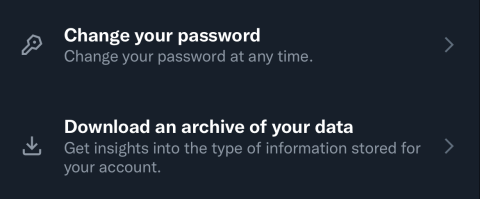
You can do this on your mobile or desktop
- Launch the Twitter app and tap your profile photo on the top-left to bring up the side menu.
- Scroll down to Settings and privacy > Your account > Download an archive of your data.
- This will launch an in-app browser, redirecting you to the Twitter website.
- Log in to the Twitter account you want your data from and tap Request archive.
To request a copy of your Twitter data on your desktop:
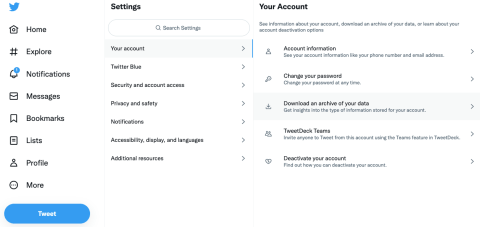
it can take up to 24 hours for Twitter to process it
- Login to Twitter on your browser, tap on More in the bottom-left of the screen.
- Go to Settings and privacy > Your account > Download an archive of your data.
- Enter your password as needed and click Request archive.
After you verify your account, the request will be processed and you’ll see a message stating it can take up to 24 hours for Twitter to process it.
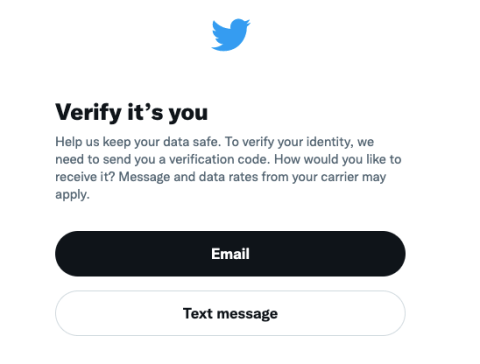
You’ll need to verify it’s you requesting the archive
How to access your data once your Twitter archive is ready:
- Once your archive is ready, Twitter will send you a push alert via the Twitter app as well as an email letting you know when your data is ready to download.
- Follow the link in the email or alert, which will direct you back to the Settings page on Twitter’s website. Download your archive and unzip the compressed file.
- Inside the folder, you’ll find a HTML file titled Your Archive.
- Clicking on it should open a new tab in your default browser where you can view the history of your Twitter account interactively.
- For example, if you click on Tweets, you’ll be taken to a Twitter-like view of your posts. There’s a search tool on the side of the page that will make it easier to find a specific post.
- You should also have a Data folder where you’ll find media folders that contain photos, videos and GIFs you’ve sent or received on Twitter, Moments, direct messages or Fleets.

-

 Technology2 years ago
Technology2 years agoVoIP Number: Everything You Need To Know
-

 Music2 months ago
Music2 months ago[Music] Gnash Ft Olivia O’Brien – I Hate you, I Love you
-

 Music1 month ago
Music1 month ago[INSTRUMENTAL] John Legend – All Of Me
-

 Music2 months ago
Music2 months agoAlan Walker – Faded [INSTRUMENTAL]
-

 Music1 month ago
Music1 month ago[Video] 21 Savage ft. Offset & Metro Boomin – Rap Saved Me
-

 Music1 month ago
Music1 month ago[Instrumental] Wiz Khalifa – See You Again ft. Charlie Puth
-
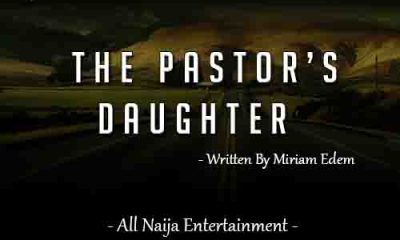
 ANE Stories4 months ago
ANE Stories4 months ago[STORY] AMAKA THE LESBIAN (Complete Episodes)
-

 Music2 months ago
Music2 months ago[Music] Akon – Sorry Blame It On Me






























