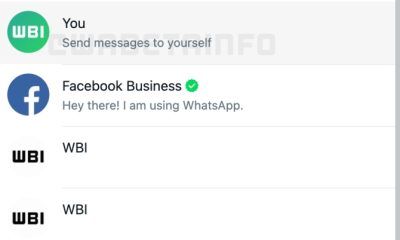Technology
Download These Awesome Photo Editing Apps ASAP

Photo credit: @tweetyspics – Pixabay
It’s all about who has the most aesthetic Instagram feed these days. Do you want to go for an orange-blue look or a neutral-chic look? Regardless of your topic, there are countless ways to make your feed stand out—this is where picture editing software comes in handy. These applications are a must-have for any expert, photo editing lover, or aspiring influencer, with complex editing features that will make your head spin faster than you open your 22Bet login. Use these editing tools to go beyond Instagram’s built-in filters and create a distinct color palette.
PicsArt Photo Studio
Available on Android and iOS
This simple picture editor, sticker creator, and creative sketching software is just what you’ve been looking for—until now. PicsArt is used by millions of people all over the world for self-expression, dazzling effects, and thousands of community-created features.
Follow and apply popular filters to your photos, remove and replace backgrounds, search millions of curated pictures, experiment with designer typefaces, and use AI-powered smart selection tools. PicsArt’s video tools can help you take your IG reels to another level, whether you’re an experienced video editor or just seeking to dabble. You may experiment with glitch video effects, just use the app’s smart merger to mix two or more films together, and create a video collage with your favorite moments. PicsArt is a true work of #art.
VSCO
Available on Android and iOS
VSCO is one of the greatest photo editing applications on the market, and it’s a place where you can really express yourself. The app has an Instagram-like layout where you can interact with other artists, hobbyists, and individuals who appreciate gorgeous aesthetics to help you take your pictures to the next level.
VSCO has an almost limitless number of functions. You can use basic editing features like brightness and intensity to make your photographs stand out, grain and fade to add texture, and crop and tilt to experiment with perspective. Another cool feature of this program is that you can overlay films, photographs, and shapes to create a video tale or a moving collage—a fun and personal graduation present. VSCO’s filters are, without a doubt, among the greatest you’ll ever use.
The VSCO app, like Instagram, invites users to explore the discovery area, where you’ll find photographs, films, and editorials from other producers. This is a great way to discover a new fav influencer, a photo opportunity you’ve never considered, or a challenge that will push you out of your comfort bubble.
Polarr
Available on Android and iOS
The Polarr photo editing software provides you options that go beyond sample filters if you’re into developing your own looks. This editing program gives all of your images a professional look, with hundreds of various features to help you stand out.
One of the nicest features of this program is that you can customize the UI to be almost anything you desire. Simply press the buttons in the toolbar to select the features you know you’ll use and conceal the features that are taking up space. This type of decluttering was not the first thing that springs to mind while thinking of an application, but it’s a great way to get your creative juices going.
Polarr has a lot of functionality when it comes to the tools itself. You can adjust the contrast, brightness, and saturation, modify the lighting gently, add color overlays, and maybe even make your own filters—yes, you can make and store your own filters.
Afterlight
Available on Android and iOS
Do you like to take Instagram-worthy photos but don’t want to spend time editing them? It’s for you, Afterlight. If you want quick and simple results, this is the greatest editing program to use. Afterlight’s straightforward design, quick tools, and easy-to-apply tweaks help you create the ideal Instagram post in seconds.
Afterlight thinks that you’re never done with a work of art until you’ve fully exploited its potential for improvement. Choose from 15 different adjustment tools and start editing. There are also 27 completely unique effects, 14 guest filters from other influencers, and a variety of natural light breaches for that scratchy film texture.
Snapseed
Available on Android and iOS
An artist’s best buddy is Snapseed. With powerful features and simple controls, this picture editor will quickly become one of your new top picks. Snapseed is the program to use for professionals who wish to spend their time editing their work.
The user interface is simple to use and appealing to the eye. Simply choose an image from your collection or snap a new one. To make the initial modification to the image’s saturation, go to the “looks” tab and choose a thumbnail at the bottom of the screen.
The majority of modifications may be handled in the app’s “tools” section. The “details” function magically highlights surface features in photos, while the “perspective” feature corrects skewed lines and enhances horizon geometry. The ‘lens blur’ softens the backdrop of your photographs just enough, and the ‘glamor shine’ is a nice accent to a shot of you in a fire outfit.