Technology
How to recover ‘deleted text messages’ on iPhone

Just because a message is gone, doesn’t mean it’s forgotten.
And nowhere is that statement more true than on Apple’s in-house messaging system, iMessage.
If you’re a regular user of the blue bubble messaging app, then there’s now a way to retrieve deleted messages.
Apple introduced the feature last month when it rolled out iOS 16 and iPadOS 16 to iPhones and iPads.
The trick only works on messages that have been deleted within 30 days – anything beyond that is lost to the ether.
But if there’s a recently-deleted message that you want to get back, it’s very simple to do so. Just follow these steps:
Open the Messages application on your iPhone or iPad and tap on the Edit option in the top left corner.
Tap on the Show Recently Deleted option. It’ll be accompanied by a rubbish bin logo.
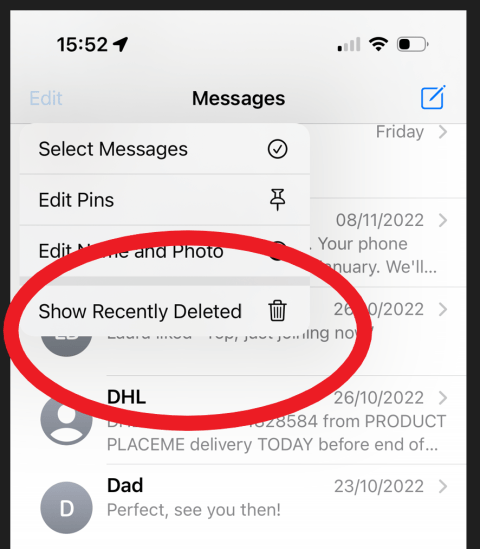
Tap ‘Edit’ and you’ll see a drop down menu with the option to retrieve deleted messages
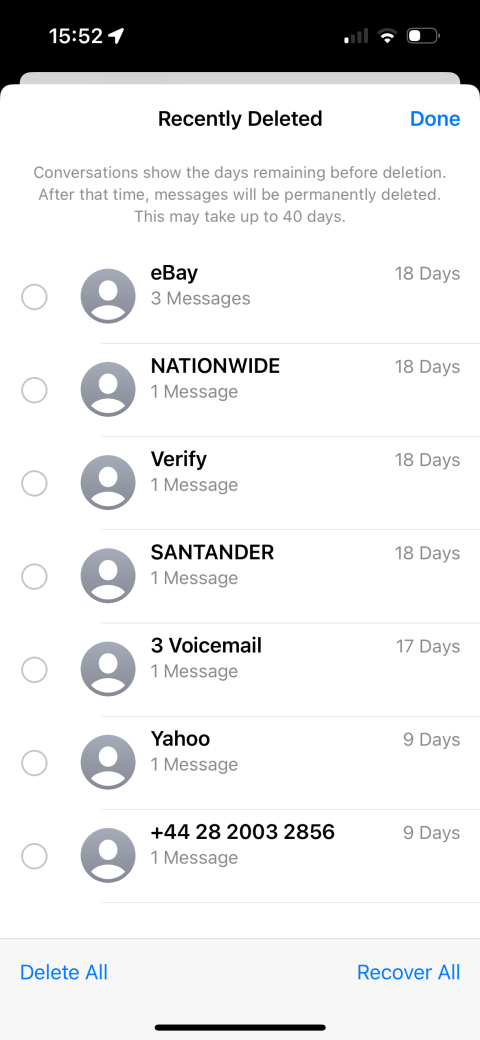
You can choose a single message or multiple messages to recover
Finally, tap on Recover Message or Recover [Number] Messages.
There you have it – you can reclaim the messages as if they’d never been banished.




















