How To
How To Check Your Internet Speed

The internet right from the time of its creation and the early days of its existence has changed drastically nowadays from what it used to be. Apart from the fact that the world passes through a revolutionary phase every now and then, the engineers and scientists are nowhere near sleep when it comes to technology development.
We mean, just take a few glance at it; in the first place, you hardly can send / upload a higher file size on the internet without having to spend your entire time waiting… But now, with just a click, boom! Your 7TB files get uploaded. This is to show you how far the technology has advanced. And a very big thanks to developers in the world for not relenting and always wanting more…
We’ve got 1G, 2G, 3G, 4G and now, 5G is already on it’s way, some countries in the world are already enjoying it, even. This is to show you how far we’ve come. Countries like China, Japan are now using 6G.
Well, showing you how far the internet speed has advanced, we would like to show you ways you can check out your internet speed.
1. Run Internet Speed.
This step is very simple. On your device, be it mobile, computer or desktop, open your browser. Navigate to Google.com and type this into the search bar “Check Internet Speed“.
It will open a page that looks exactly like this;
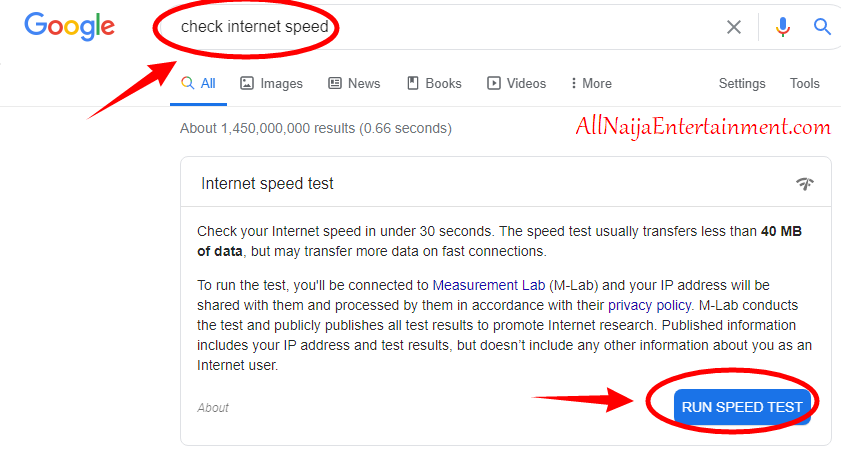
With these written words:
Check your Internet speed in under 30 seconds. The speed test usually transfers less than 40 MB of data, but may transfer more data on fast connections.
To run the test, you’ll be connected to Measurement Lab (M-Lab) and your IP address will be shared with them and processed by them in accordance with their privacy policy. M-Lab conducts the test and publicly publishes all test results to promote Internet research. Published information includes your IP address and test results, but doesn’t include any other information about you as an Internet user.
Meanwhile, sometimes, it’s good to verify accuracy by confirming using another source. Of course, yeah!, there are lots of Internet Speed Checkers out there, but we recommend you try out Speedcheck. Apart from accuracy, Speedcheck gives you other results Google won’t give you. You’d be provided information about your Latency, Download (Stability, Transferred Data), Upload, IP-Address, Provider and even Security. Cool features, right?
2. Click Run Speed Test
When this page pops up, locate the “Run Speed Test” with a blue background and white text. This will pop up a page with an icon that looks like the one in a car dashboard.
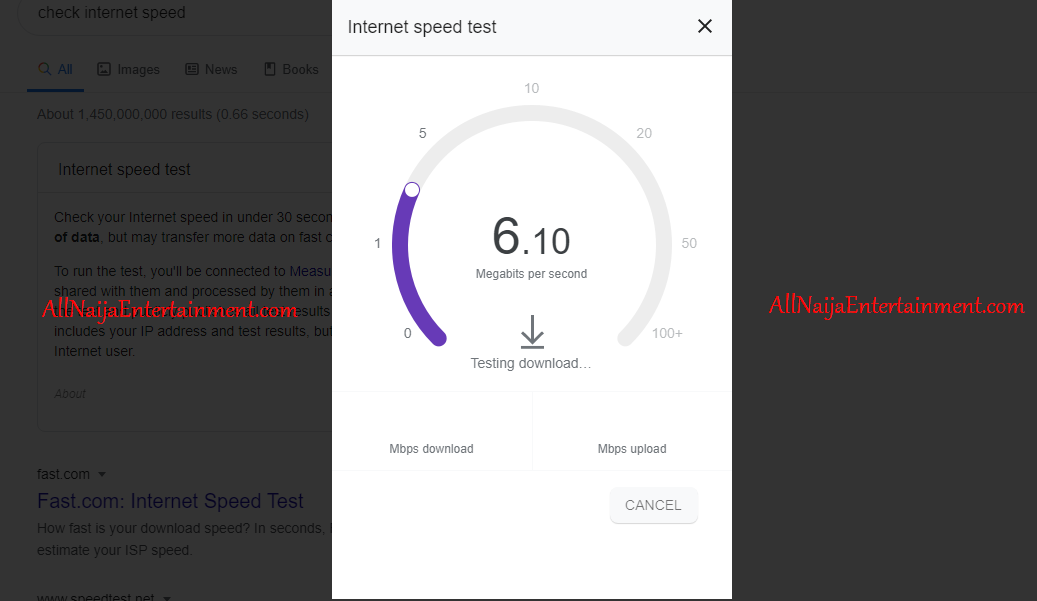
3. Wait Till It’s Done
Once this pops up, all you have to do is WAIT!. Yeah, you’d wait!
Wait, hold on, when we say “wait“, we don’t really mean “WAIT TILL ETERNITY“, it wouldn’t take long before it gets processed and gives you your exact internet speed result. Voila! Simple, isn’t it? Of course it is!
So that’s it guys. Got questions or difficulties trying these tips out? Hit up in the comment section below….
Good luck trying.




