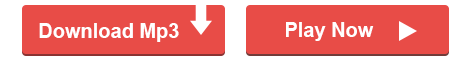Technology
Passwords will be permanently removed by Apple with the upcoming iOS 16 upgrade

Users can authenticate their private key using their device using Face ID and Touch ID
Remembering multiple passwords might be the bane of our existence but Apple might have a solution to do away with them entirely.
Apple ‘passkeys’ due to arrive this autumn with the iOS 16, macOS Ventura and iPadOS 16 updates could very well replace your passwords.
Passkeys — Apple’s alternative for multiple passwords — use Touch ID or Face ID for biometric verification which will be synced to an iCloud Keychain across your iPhone, iPad, Mac, and Apple TV with end-to-end encryption.
‘This is something that’s going to be a road to completely replace passwords, and it’s starting now,’ Kurt Knight, senior director of platform product marketing at Apple told Tom’s Guide.
What are Passkeys?
Passkeys are unique digital keys that are more secure as they are never stored on a web server and stay on your device. Even if hackers do break into your devices, they can’t steal Passkeys or trick users into sharing them.
‘Face ID and Touch ID verification give you the convenience and biometrics we can achieve with an iPhone. You don’t have to buy another device, but also you don’t even have to learn a new habit,’ Darin Adler, a senior Apple director told Tom’s Guide.
Passkeys are based on something called ‘public key cryptography’ where there’s a secret private key stored on your device and a separate public key that’s stored on a web server.
Users can set up the passkey for the first time by signing into any app and authenticating it with an SMS. They can then choose to save a passkey on the Account Manager.
Once the passkey is saved, it shows up in the QuickType bar, so the next sign in can be done in a single step.
Passkeys can be authenticated on other devices as well where the other device generates a QR Code that can be read by your iPhone or iPad.
iOS uses Face ID or Touch ID to confirm that it’s you who’s trying to sign in before confirming or denying the request. Passkeys can also be shared via AirDrop.
So if you can log into your windows computer using your iPhone by getting a QR code that you can scan with your iPhone and then authenticate with Face ID or Touch ID.
The needed information will be stored on an iCloud Keychain allowing you to be in sync across your devices. So even if you don’t have your iPhone on you you can recover your key using the iCloud Keychain.
Apple is now working with developers to integrate Passkey support into their apps.

-

 Technology2 years ago
Technology2 years agoVoIP Number: Everything You Need To Know
-

 Music3 weeks ago
Music3 weeks ago[Music] Gnash Ft Olivia O’Brien – I Hate you, I Love you
-

 Music3 weeks ago
Music3 weeks ago[INSTRUMENTAL] John Legend – All Of Me
-

 Music3 weeks ago
Music3 weeks agoAlan Walker – Faded [INSTRUMENTAL]
-

 Music3 weeks ago
Music3 weeks ago[Video] 21 Savage ft. Offset & Metro Boomin – Rap Saved Me
-

 Music3 weeks ago
Music3 weeks ago[Instrumental] Wiz Khalifa – See You Again ft. Charlie Puth
-
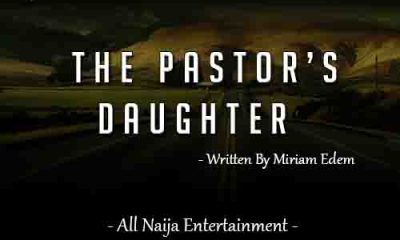
 ANE Stories3 months ago
ANE Stories3 months ago[STORY] AMAKA THE LESBIAN (Complete Episodes)
-

 Music3 weeks ago
Music3 weeks ago[Music] Akon – Sorry Blame It On Me